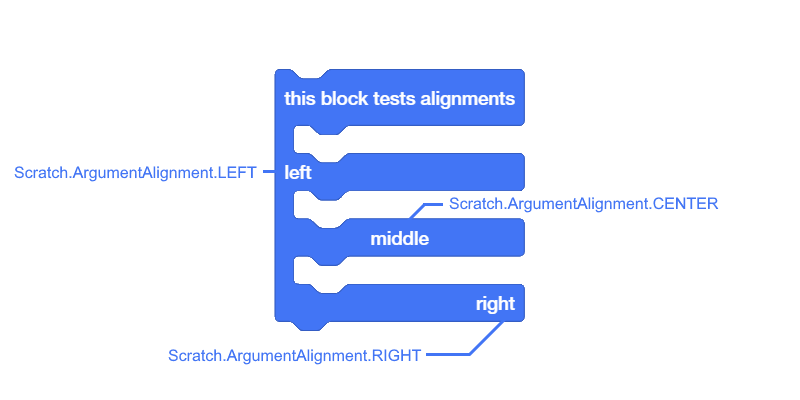alignments
alignments:Array<Scratch.ArgumentAlignment>
This changes the alignment of different things inside the block.
Add this property to a block as an array, and use the Scratch.ArgumentAlignment object to determine alignment.
There are a few things to note:
- Each argument is an index into the array (so adding
hello [ABC] [DEF]will makeABCbe the second item in the array,DEFbe the third) - Text counts as an argument (so in the above example,
hellois the first item in the array) - Branches count as arguments (its easier to see the item index for branches by looking at the block on the workspace)
Here is a visual representation:
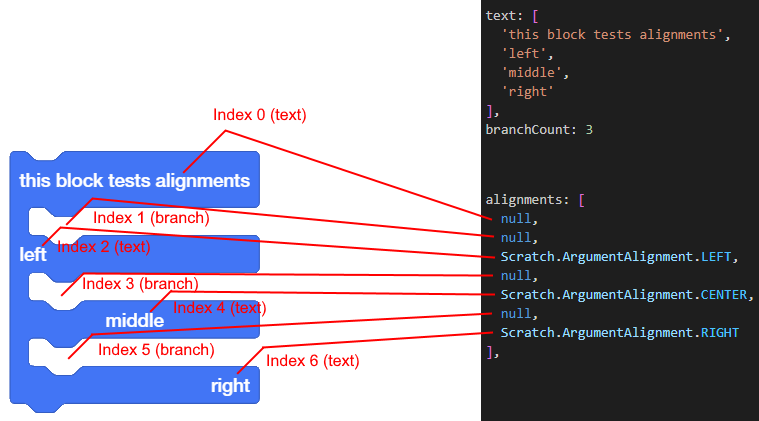
{
opcode: 'alignmentTest',
blockType: Scratch.BlockType.CONDITIONAL,
text: [
'this block tests alignments',
'left',
'middle',
'right'
],
branchCount: 3,
alignments: [
null, // null or Scratch.ArgumentAlignment.DEFAULT act like no change
null,
Scratch.ArgumentAlignment.LEFT,
null,
Scratch.ArgumentAlignment.CENTER,
null,
Scratch.ArgumentAlignment.RIGHT
]
}