Parts of PenguinMod
These docs are not completely finished yet. We're slowly working on expanding the documentation while we work on other things, so please be patient with us!
These are individual parts of PenguinMod that make up a section of one of PenguinMod's sites.
The Stage
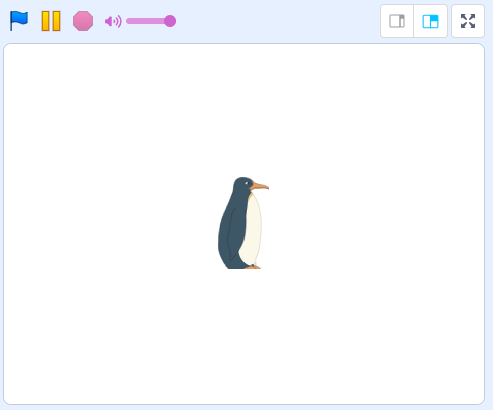
Found on https://studio.penguinmod.com/.
This is where sprites will appear in your project. Moving, rotating, resizing, or editing a sprite in any visual way will be seen on the stage.
The stage itself can also have backdrop costumes, serving as backgrounds to the project.
Code Editor
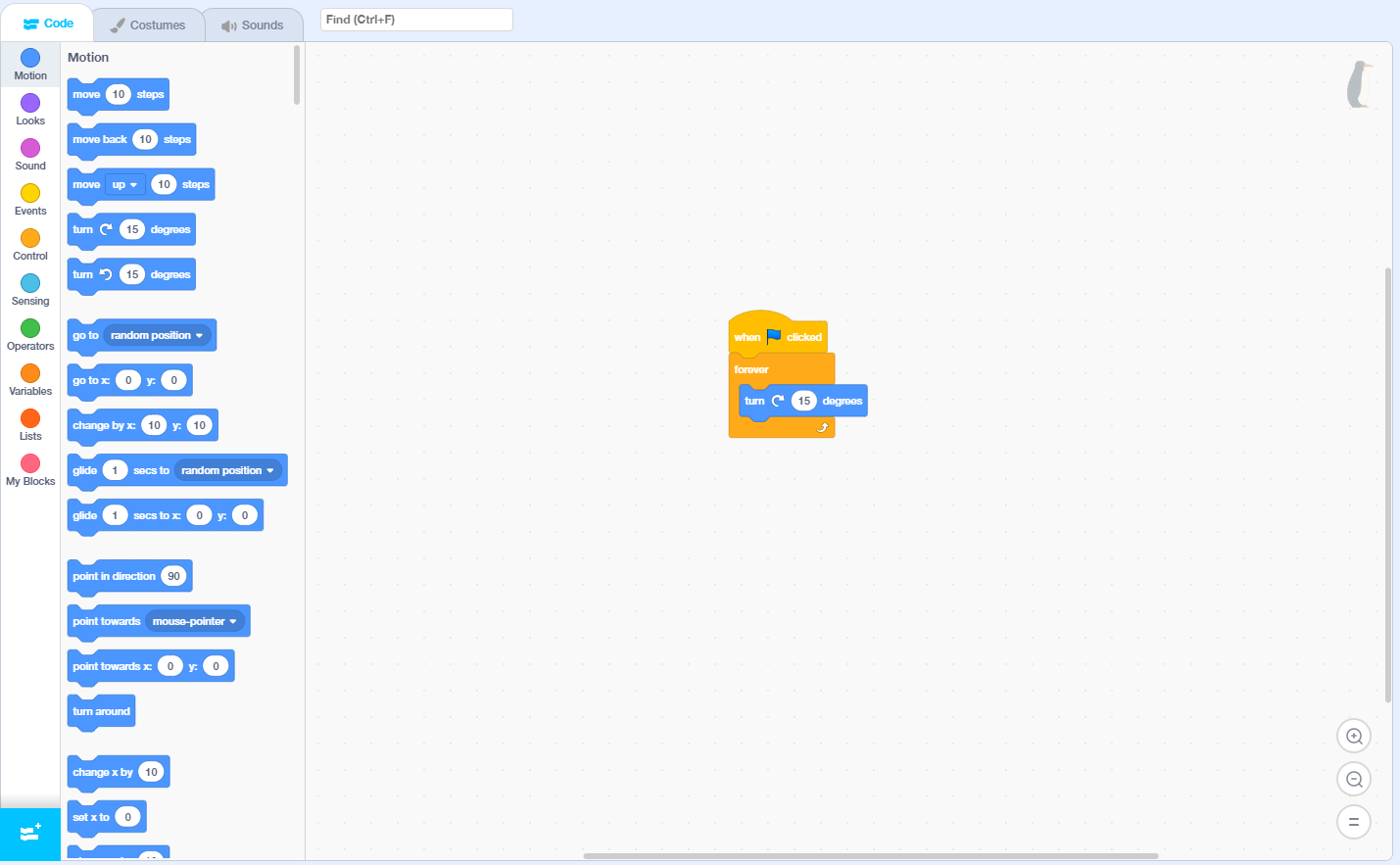
Found on https://studio.penguinmod.com/.
This is where you'll place blocks that do things in the project.
Connecting blocks on the top or bottom of another block will create Block Stacks, and spots to place blocks inside of other blocks can be known as Inputs, or Arguments.
Find more info about the code editor here.
Paint Editor

Found on https://studio.penguinmod.com/.
Commonly referred to as the Costume editor, this section of the PenguinMod Studio allows you to draw and edit costumes in your PenguinMod projects.
You can use Vector mode to draw costumes that look clean at any zoom level, or Bitmap mode to draw with pixels.
Sound Editor
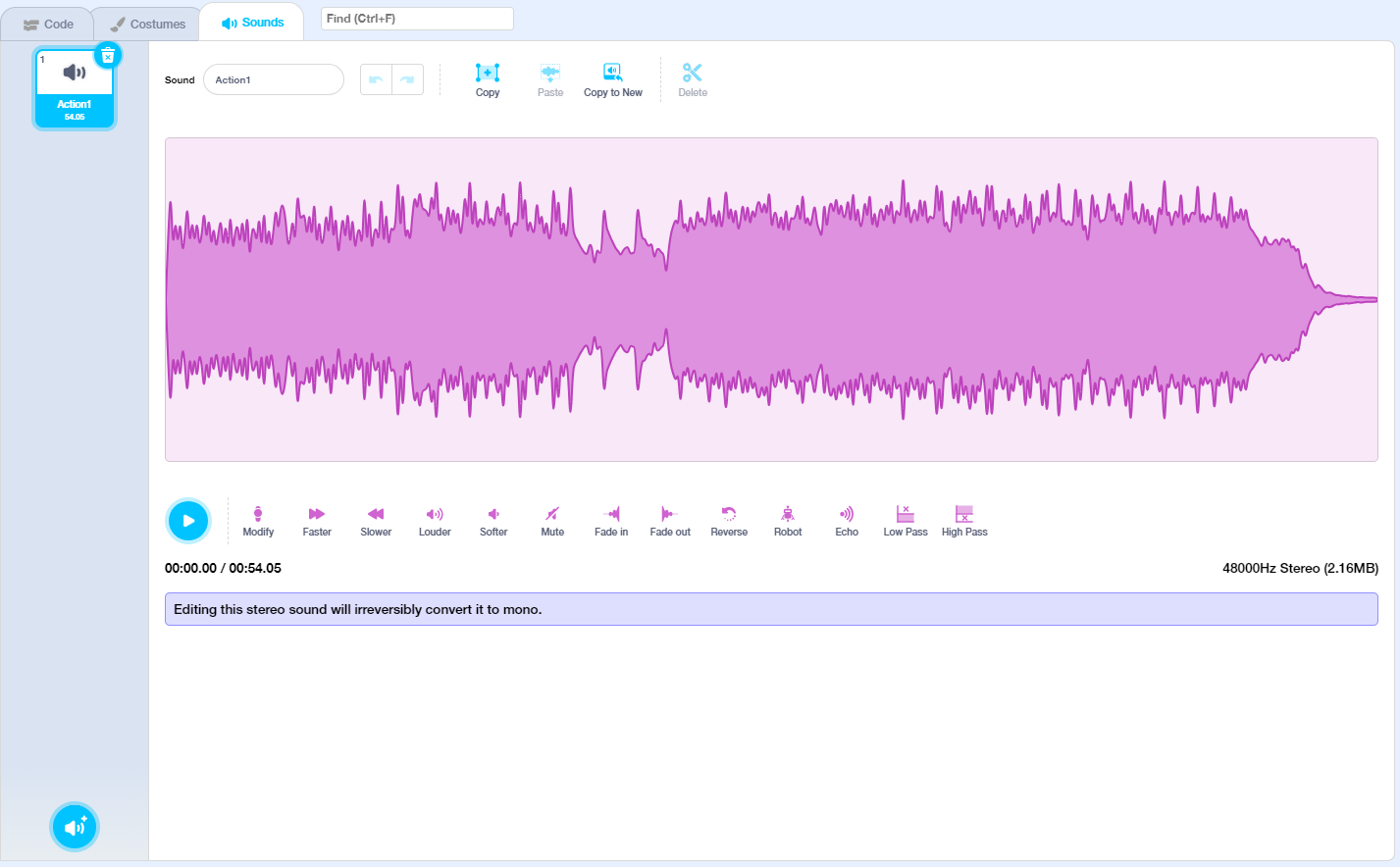
Found on https://studio.penguinmod.com/.
This section of the PenguinMod studio allows you to edit, import, or record sounds for your project.
Each button seen below the sound visualizer will allow you to modify the sound in some way.